按你的方法试了,点击“当前状态”选项卡还是没反应,“性能调整” 所有值都是0。还是老毛病哦。
这个数据库流量比较大。一天能跑出去200GB+的数据。但是网站运行正常,数据库服务器各项指标正常。
Chrome错误:
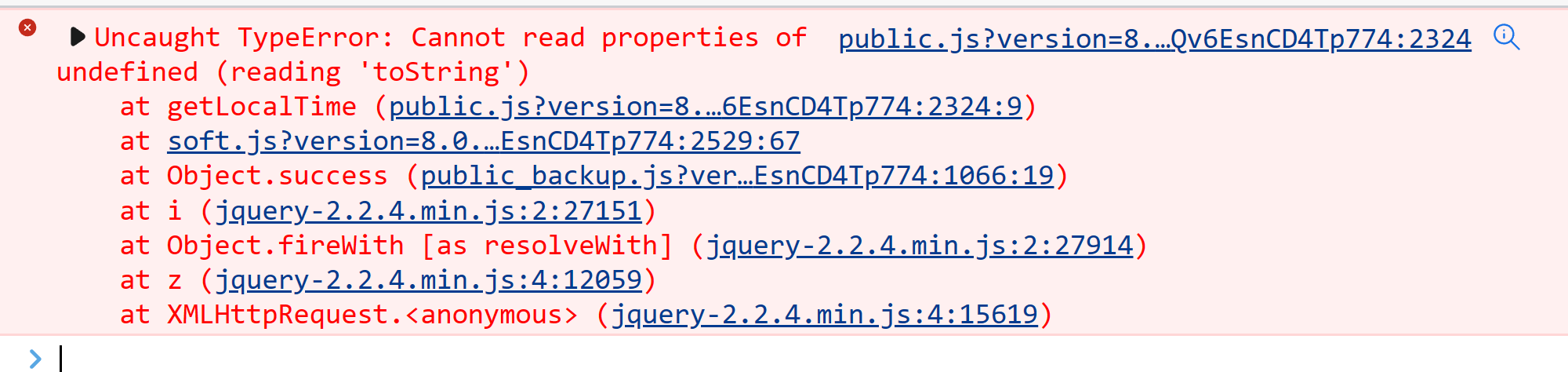
FireFox错误:
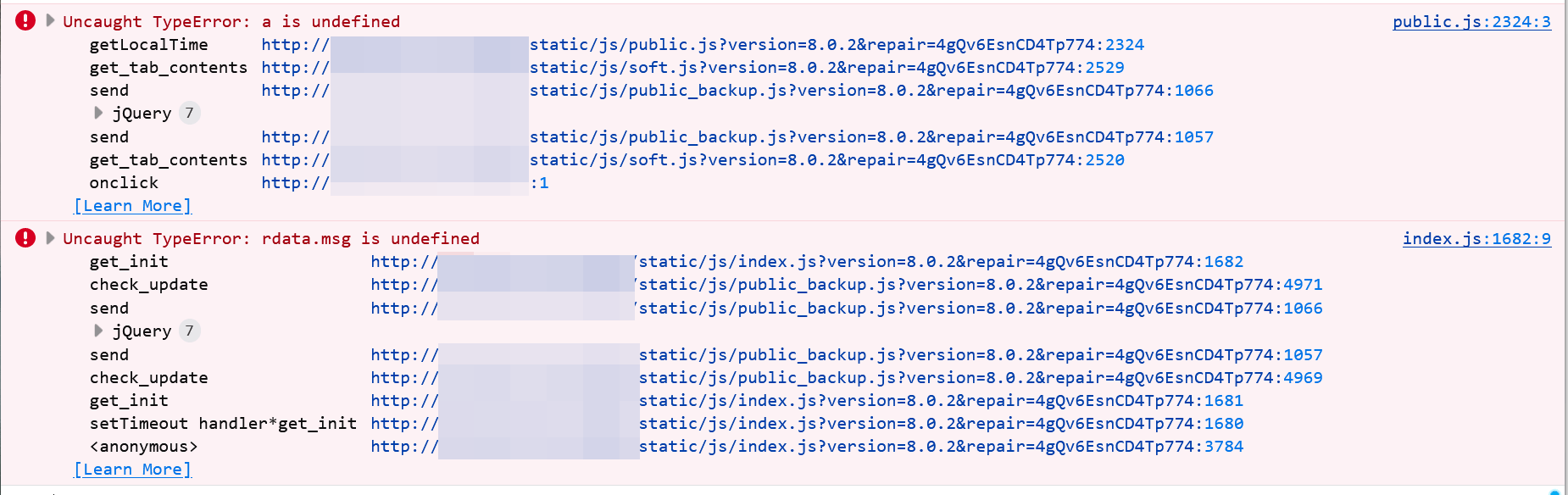
数据库版本:Mariadb 10.3
负载正常:
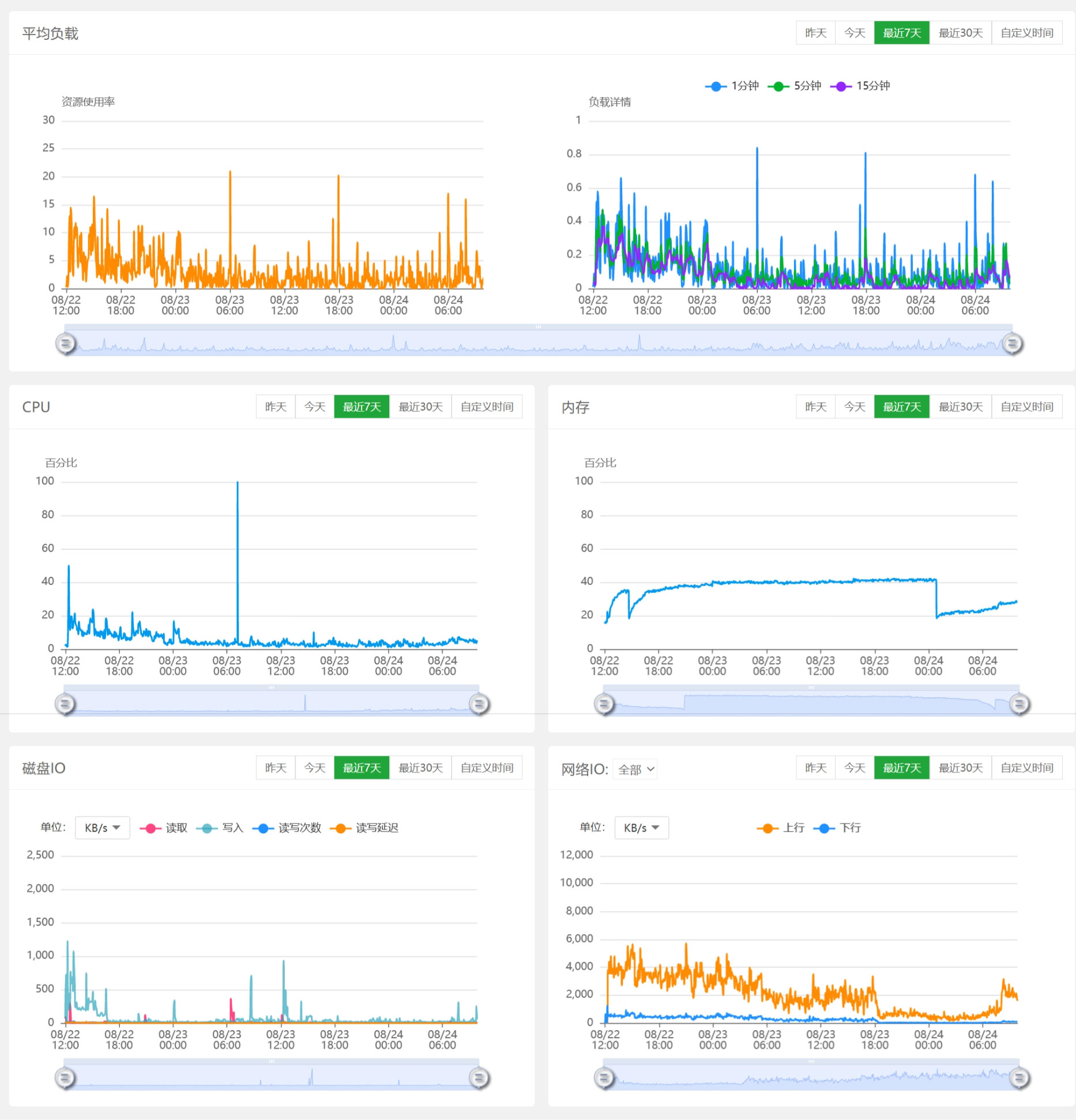
配置信息如下:
[client]
#password = your_password
port = 52308
socket = /tmp/mysql.sock
[mysqld]
binlog_cache_size = 64K
thread_stack = 256K
join_buffer_size = 2048K
query_cache_type = 1
max_heap_table_size = 384M
port = 52308
socket = /tmp/mysql.sock
datadir = /www/server/data
default_storage_engine = InnoDB
performance_schema_max_table_instances = 400
table_definition_cache = 400
skip-external-locking
key_buffer_size = 256M
max_allowed_packet = 100G
table_open_cache = 192
sort_buffer_size = 768K
net_buffer_length = 4K
read_buffer_size = 768K
read_rnd_buffer_size = 512K
myisam_sort_buffer_size = 16M
thread_cache_size = 96
query_cache_size = 128M
tmp_table_size = 384M
sql-mode=NO_ENGINE_SUBSTITUTION,STRICT_TRANS_TABLES
#skip-name-resolve
max_connections = 200
max_connect_errors = 100
open_files_limit = 65535
log-bin=mysql-bin
binlog_format=mixed
server-id = 1
expire_logs_days = 10
slow_query_log=1
slow-query-log-file=/www/server/data/mysql-slow.log
long_query_time=3
#log_queries_not_using_indexes=on
innodb_data_home_dir = /www/server/data
innodb_data_file_path = ibdata1:10M:autoextend
innodb_log_group_home_dir = /www/server/data
innodb_buffer_pool_size = 384M
innodb_log_file_size = 128M
innodb_log_buffer_size = 384M
innodb_flush_log_at_trx_commit = 1
innodb_lock_wait_timeout = 50
innodb_max_dirty_pages_pct = 90
innodb_read_io_threads = 2
innodb_write_io_threads = 2
[mysqldump]
quick
max_allowed_packet = 500M
[mysql]
no-auto-rehash
[myisamchk]
key_buffer_size = 64M
sort_buffer_size = 1M
read_buffer = 2M
write_buffer = 2M
[mysqlhotcopy]
interactive-timeout
|