启动失败,,这个要怎么解决呢?
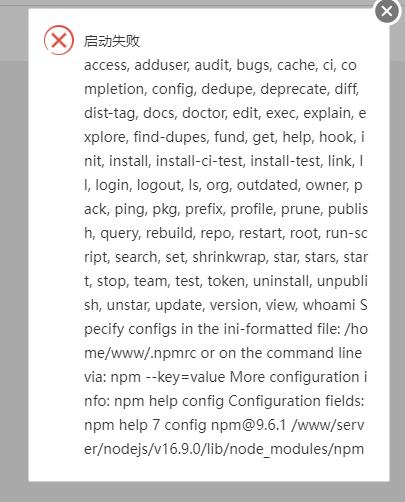
日志:
- npm <command>
- Usage:
- npm install install all the dependencies in your project
- npm install <foo> add the <foo> dependency to your project
- npm test run this project's tests
- npm run <foo> run the script named <foo>
- npm <command> -h quick help on <command>
- npm -l display usage info for all commands
- npm help <term> search for help on <term>
- npm help npm more involved overview
- All commands:
- access, adduser, audit, bugs, cache, ci, completion,
- config, dedupe, deprecate, diff, dist-tag, docs, doctor,
- edit, exec, explain, explore, find-dupes, fund, get, help,
- hook, init, install, install-ci-test, install-test, link,
- ll, login, logout, ls, org, outdated, owner, pack, ping,
- pkg, prefix, profile, prune, publish, query, rebuild, repo,
- restart, root, run-script, search, set, shrinkwrap, star,
- stars, start, stop, team, test, token, uninstall, unpublish,
- unstar, update, version, view, whoami
- Specify configs in the ini-formatted file:
- /home/www/.npmrc
- or on the command line via: npm <command> --key=value
- More configuration info: npm help config
- Configuration fields: npm help 7 config
- npm@9.6.1 /www/server/nodejs/v16.9.0/lib/node_modules/npm
- npm <command>
- Usage:
- npm install install all the dependencies in your project
- npm install <foo> add the <foo> dependency to your project
- npm test run this project's tests
- npm run <foo> run the script named <foo>
- npm <command> -h quick help on <command>
- npm -l display usage info for all commands
- npm help <term> search for help on <term>
- npm help npm more involved overview
- All commands:
- access, adduser, audit, bugs, cache, ci, completion,
- config, dedupe, deprecate, diff, dist-tag, docs, doctor,
- edit, exec, explain, explore, find-dupes, fund, get, help,
- hook, init, install, install-ci-test, install-test, link,
- ll, login, logout, ls, org, outdated, owner, pack, ping,
- pkg, prefix, profile, prune, publish, query, rebuild, repo,
- restart, root, run-script, search, set, shrinkwrap, star,
- stars, start, stop, team, test, token, uninstall, unpublish,
- unstar, update, version, view, whoami
- Specify configs in the ini-formatted file:
- /home/www/.npmrc
- or on the command line via: npm <command> --key=value
- More configuration info: npm help config
- Configuration fields: npm help 7 config
- npm@9.6.1 /www/server/nodejs/v16.9.0/lib/node_modules/npm
- npm <command>
- Usage:
- npm install install all the dependencies in your project
- npm install <foo> add the <foo> dependency to your project
- npm test run this project's tests
- npm run <foo> run the script named <foo>
- npm <command> -h quick help on <command>
- npm -l display usage info for all commands
- npm help <term> search for help on <term>
- npm help npm more involved overview
- All commands:
- access, adduser, audit, bugs, cache, ci, completion,
- config, dedupe, deprecate, diff, dist-tag, docs, doctor,
- edit, exec, explain, explore, find-dupes, fund, get, help,
- hook, init, install, install-ci-test, install-test, link,
- ll, login, logout, ls, org, outdated, owner, pack, ping,
- pkg, prefix, profile, prune, publish, query, rebuild, repo,
- restart, root, run-script, search, set, shrinkwrap, star,
- stars, start, stop, team, test, token, uninstall, unpublish,
- unstar, update, version, view, whoami
- Specify configs in the ini-formatted file:
- /home/www/.npmrc
- or on the command line via: npm <command> --key=value
- More configuration info: npm help config
- Configuration fields: npm help 7 config
- npm@9.6.1 /www/server/nodejs/v16.9.0/lib/node_modules/npm
|
