本帖最后由 oper1000 于 2021-11-28 21:50 编辑
第一个:分区
Linux的分区当然和Windows稍微有点不太一样。
分为主分区和逻辑分区,逻辑分区可以挂载为LVM逻辑卷,然后LVM逻辑卷下面可以分几个分区,分别挂载到不同的点。
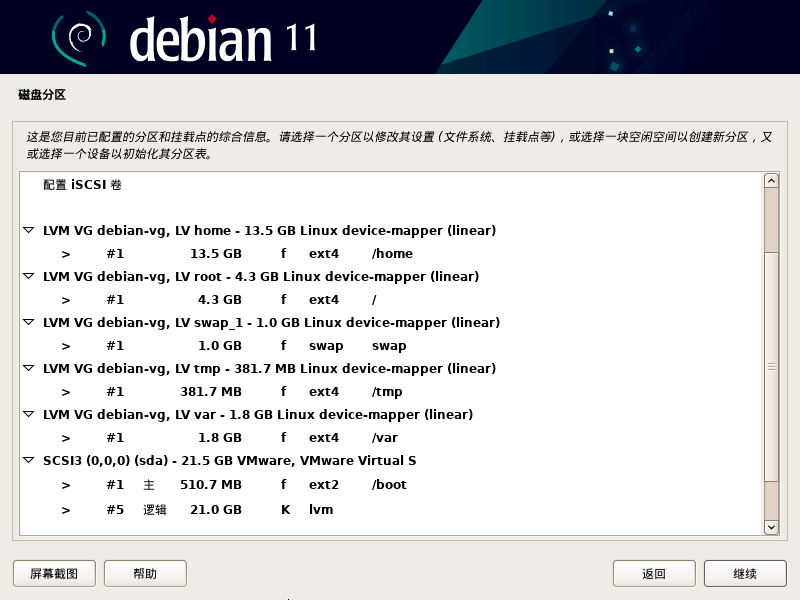
比如图上的图,虚拟机里面总共20多个G的硬盘,我分为了500多M的主分区,并挂载到 /boot ,剩下的分给了逻辑分区。
然后逻辑分区被挂载为LVM逻辑卷,再把这个逻辑卷分几个分区分别挂载到 /root ,/home ,swap , /tmp ,/var
这里面,swap 分区一般是内存大小的两倍。然后先分配 /root , /tmp , /var 和 swap ,分完之后剩下的全部分给 /home
具体操作大家可以仔细琢磨一下。
第二个:允许root用户SSH登录
全新安装系统后,默认情况下将禁用Debian Linux上的root登录。当您尝试以root用户身份登录Debian Jessie Linux服务器时,访问将被拒绝。
要在Debian Linux系统上为root用户启用SSH登录,您需要首先配置SSH服务器。打开/etc/ssh/sshd_config并更改以下行:
从:
- PermitRootLogin without-password
改成:
完成上述更改后,请重新启动SSH服务器:
- <div># /etc/init.d/ssh restart</div><div>[ ok ] Restarting ssh (via systemctl): ssh.service.</div>
从现在开始,您将能够以root用户身份使用ssh登录:
|
|
